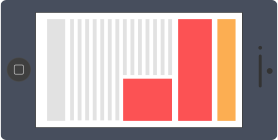
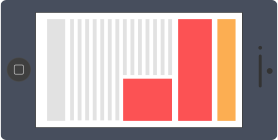
The easiest way — if you want to provide only the change of location when data protection is not important.
When you need to change the location and protect of the transferred data, and the data transfer speed is not important.
The best choice — allows to ensure high security, speed and reliability.
The owners of modern smartphone and tablets often use public Wi-Fi hotspots located in cafes, hotels and other public places. However, very few users think about the risks related to such open systems: hackers can use them for confidential information interception. For instance, there is a risk of stealing passwords from email accounts, Facebook accounts or remote bank service systems.
In order to prevent such problems it is enough to setup a VPN-connection on your iPhone or iPad and enjoy the benefits of anonymous and safe surfing in the Internet.
Using Virtual Private Network technology also allows bypassing filters and network firewalls installed by system administrators and unblocking access to your favorite resources — Facebook, Twitter, MySpace and Youtube will be always accessible.
Another important advantage of using VPN is anonymity: VPN works as an anonymous proxy, masking your IP address and replacing it by the address of our server. Therefore no one will find out your location or will be able to track your activity in the network.
You can setup a VPN-connection via PPTP, L2TP or OpenVPN protocols on your iPhone and iPad. Setting up a connection via two first protocols is performed by standard iOS means, while using OpenVPN requires downloading a freeware application in AppStore. You can find out more details about current protocols in proper articles (PPTP, L2TP, OpenVPN).
Anyway, the setup process is very simple and highly detailed in the step-by-step instructions we developed. Just choose the protocol you need and make proper adjustments.