

Virtual Private Network (abbreviation - VPN) is a logical «superstructure» over another network, which in this case is the Internet. VPN technology provides secure network connection to the Internet through a special access server.
Thanks to supporting OpenVPN, PPTP, L2TP we provide our users with maximum security while keeping high speed of connection and ease of use.
DoubleVPN technology allows using two different servers for anonymous and secure access to the Internet. User is connected to the server in one country (for example, in Russia), and goes online from a different server (for example, in the USA). The traffic between the servers is encrypted, and user’s IP address at the input is different from that at the output.
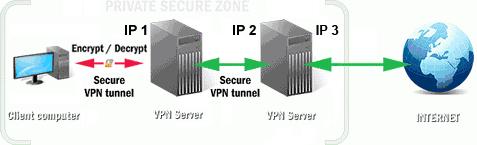
Use of an account for criminal purposes leads to its blocking without prior notice from the Administration and without refunding.
VPN connection will not have any effect on the computer performance. Using VPN you can work both on a modern PC and on the PC, which is several years old. Moreover, the VPN is so undemanding that with its help you can establish the Internet connection on smartphones and tablets. Detailed instructions on connection setting for different operating systems and platforms are placed in the appropriate section of the site.
Yes, of course. As a rule, there is no need to change any settings in the computer security software. But if anti-virus or firewall blocks the connection, please, contact our technical support team and you will be assisted in resolving the problem.
After buying the subscription you receive an archive with settings for the SecureVPN connection via email. You can download this archive via your personal area on the website.
Any archive includes pptp-readme.txt file with data that are necessary for settings of the VPN connection via PPTP and L2TP protocols. Use this file and instructions for your operating system.
If you subscribe to the Advanced and Pro tariff plan, the archive also includes .ovpn files for the connection via the OpenVPN protocol. In most cases, it is enough to copy these files to the folder to configure the user application following our instructions.
To change the server, via which you will connect to the Internet resources, you should just change the server address in the settings of the VPN connection.
For example, to connect via PPTP or L2TP protocols, you need specify us1.securevpnconnect.net as a server address for the USA servers, de1.securevpnconnect.net - for the German servers, etc. The full list of our servers is contained in pptp-readme.txt file in the archive that is sent via email after buying the subscription. It can also be downloaded via your personal area on the website.
For the connection via the OpenVPN protocol the archive consists of .ovpn configuration files for all our servers; for instance, file USA, New York us3.ovpn is intended to set the connection to the server in New York, file Russia, Moscow ru1.ovpn - to the server in Moscow, etc.
To change the IP address that is assigned to your device after connect to the VPN server, you should do the following:
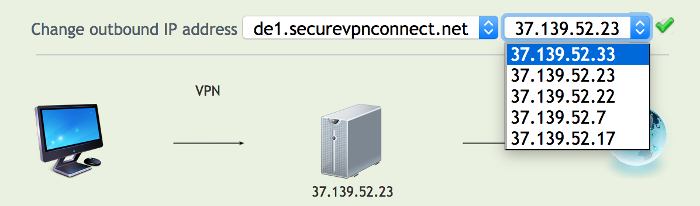
We do not keep data on clients IP address, as well as on addresses of the resources you have ever visited. Our billing system keeps data on a clients identifier, fund balance in his account, subscription he purchased and payments he made. In other words, we keep only those data that are important for SecureVPN system work and do not allow to identify the user. The data specified are kept on the offshore server, well protected and not transferred to the third parties.
To pay by bank card, choose Robokassa or Interkassa as a payment method.
Of course! Funds are deposited into the account balance after the two confirmation of the transaction. As a rule, it takes about 10-20 minutes.