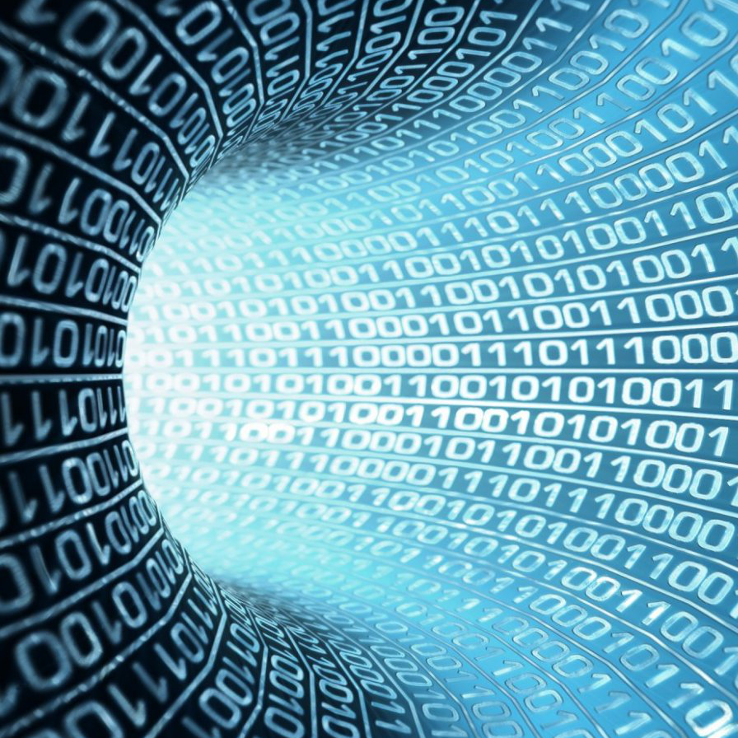Today, all VPN services tell you that you need to download an app and click connect, everything else will be done in the background and you instantly get the best anonymity in the world. But that’s not true. As a median between you and the Internet lies web browser. And this is the place where bad things can and will happen.
What kind of problems can browser generate?
Browser stores and sends lots of useful information about the user. Sites, in particular, recognize you as you by reading cookies, user agent, screen size, language, etc. It doesn’t sound too scary but the truth is – this information is enough to differ you from other users. Even if you use VPN, you are not safe if at least cookies are not cleared. So make sure you cleared them in your browser history before using VPN.
We will tell you how to protect yourself from being detected by the browser.
What browser to choose?
First of all, let’s talk about what browser to choose.
There are quite a few selections on the market. Google Chrome, Safari, Mozilla Firefox, Opera, Tor browser. There’s also Microsoft Internet Explorer and Edge, which are the default browsers of Windows operating system.
Long story short, the most secure browser is Tor. You can use Tor for secure browsing but the problem is – it’s too laggy and have a limited usage for general users. But you know that you’re probably protected while using Tor.
If you want a fast modern secure browser, your choice is Mozilla Firefox. It’s free, open-source, and offers the richest set of settings to ensure your anonymity on the web.
Another choice is Chromium. Also free and open-source, you can consider it as a developer version of Chrome without closed-source features.
We would personally recommend not to use Chrome. Google is the company collecting lots of things about you, and its browser has a small number of available options, so you can’t disable important settings without installing a few extensions. And definitely don’t use closed-source browsers telling you they have security under the hood, like Comodo Dragon browser, Epic browser, etc.
What settings should I change to protect myself from leaking personal information?
There are quite a few browser settings that can leak your information and jeopardize whole VPN point by leaking your DNS, real IP address and a lot more.
WebRTC
This is the most important option. You should disable it if you really want to be anonymous on the web. WebRTC is a technology by Google which allows audio and video communications inside web pages. If you don’t use this feature, disable it. It leaks your real information and can be used against you.
Here’s how to disable it:
- Chrome
Download any of the WebRTC blocking extensions available in Chrome Web Store and enable it. For example WebRTC leak prevent - Chromium
Same as Chrome, simply download WebRTC leak prevent extension - Safari
Go to Preferences -> Advanced and check Show Develop menu in menu bar. In menu Develop -> WebRTC make sure is unchecked Enable Legacy WebRTC API - Internet Explorer
IE doesn’t support WebRTC so no actions needed - Edge
You can’t disable WebRTC here but you can hide your IP address from it. Type about:flags in the address bar and press Enter. Find Hide my local IP address over WebRTC connections option and tick the box next to it - Firefox
Type about:config in browser’s address bar and press Enter. You’ll see a list of options. Type media.peerconnection.enabled in the search bar and change value to false. - Opera
Download any of the WebRTC blocking extensions available in Opera add-ons and enable it. For example WebRTC Control
Java
Java is possibly possessing some bugs and vulnerabilities, so it’s probably a good idea to disable it. You can disable it following official Oracle guide.
Flash
Flash is slowly but surely dying but still contains some vulnerabilities and could be enabled in some browsers. Check your browser extension or addon page and disable it there.
Javascript
It can harm your anonymity but if you disable it you probably won’t be able to see most of the sites available on the Internet. Anyway, you can disable it in your browser’s settings.
Conclusion
If you don’t know what browser to use – Mozilla Firefox is the best choice. Disable WebRTC, Java, Flash, clear cookies while using VPN, change your browser’s window size and you’re good to go.
If you use Windows OS always connect with our Windows app. It contains a few important options enabled by default which will protect at least from some threats. DNS leaking in particular. And don’t forget to consciously use the Internet, your browser, and VPN technology.